
It takes years to build authority and traffic on a fresh domain.
Whereas expired domains can help you get success on your affiliate site in a much shorter span of period.
But do you know that getting into the trap of a spammy expired domain will not just yield zero results but may also invite a Google penalty?
I cannot say this enough, when it comes to expired domains, the most crucial part of vetting the domain is spam-checking to ensure it’s clean.
Sadly, spam-checking is a manual process. It does take time, but I insist on taking this up seriously if you’re buying a domain from an unknown marketplace or directly from the auctions.
At SerpNames, we thoroughly check for spam and quality to ensure you get clean and high-authority domains. So, you can rest assured about your domains.
In this article and the attached videos, I will share all the possible ways you can check for the domain’s spam and quality.
Before we start with spam-checking, I recommend finding the exact history of the domain and its niche. You may use Archive.org for the same.
So, let’s begin!
Checking for spammy backlinks on Ahrefs is one of the most common ways to catch spam.
In the Ahrefs site explorer, enter the domain name and select the below settings.
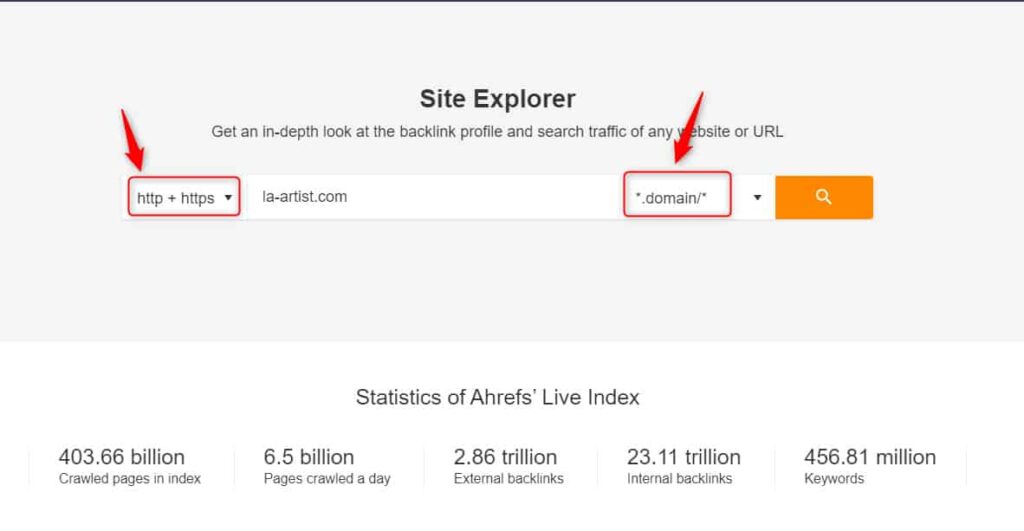
On the left side, choose ‘Http+https’, and on the right side, pick ‘Domain with all its sub-domains.’
Click open the ‘backlinks’ section from the right menu bar. Use the below settings:
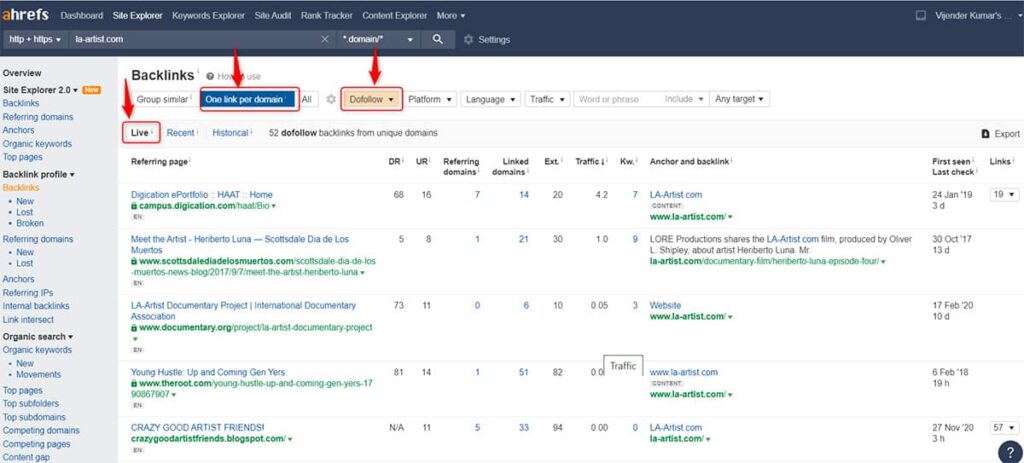
Your backlinks are ready to be checked now.
Pick any one random backlink, check its anchor text and copy a part of it.
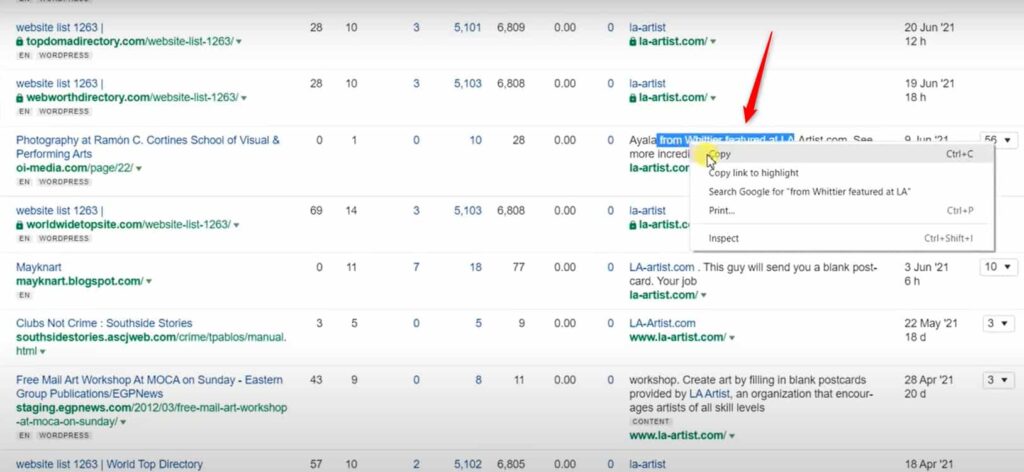
Now, click open the backlink in a new tab. When the website opens up, use the ‘ctrl+f’ function to search the copied anchor text.
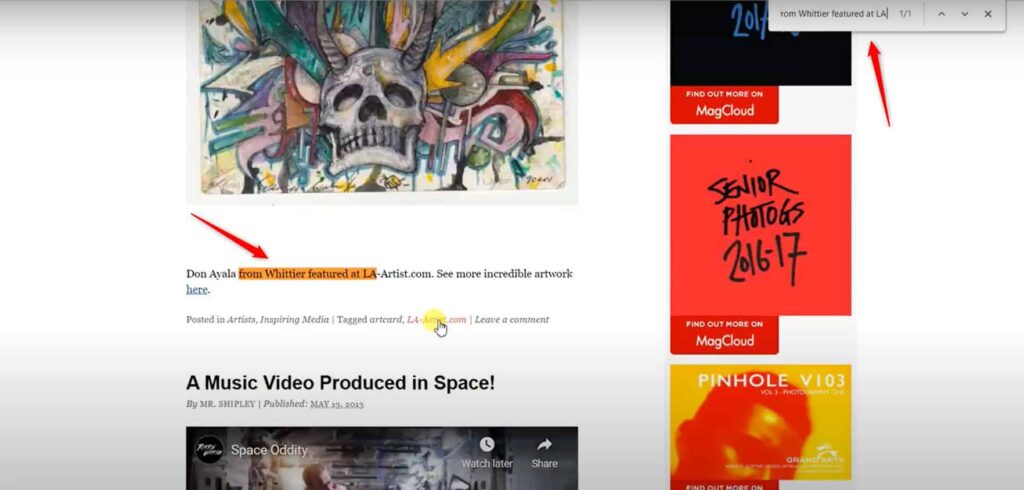
Once you find the anchor text, by quickly assessing the copy of the paragraph, you can figure whether the backlink is relevant or not.
This way, you can check a few more backlinks.
Next is to check the recently created backlinks. For this, go back to the settings and select the ‘first seen’ option from the extreme right on your screen.
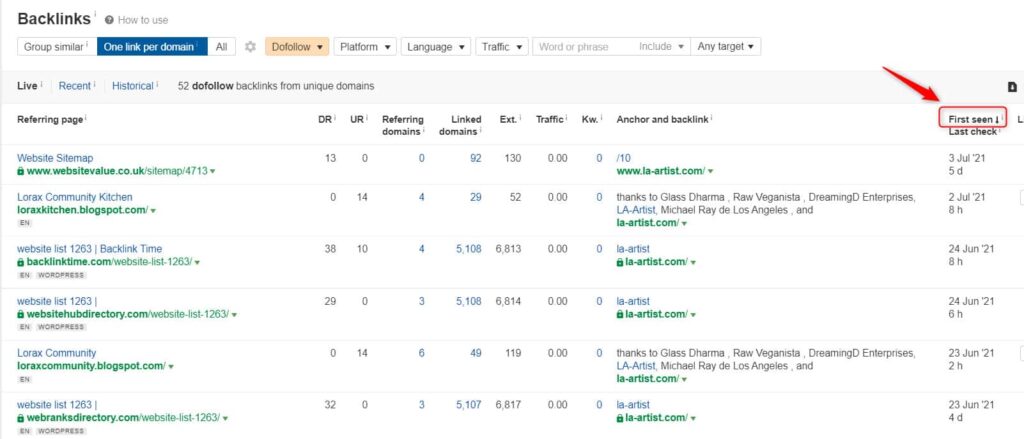
Spammy backlinks are irrelevant backlinks that belong to a niche other than the current niche. Those backlinks usually may appear from forums, profiles and comments sections.
Now, scroll down and try to spot any suspicious backlinks.
Repeat the same steps as above (copy-pasting the partial anchor text in the website).
You can also read the titles of the referring page to give you an idea of whether it belongs to the same topic or not.
I have shared a list of spammy keywords at the end of the article for your reference.
Watch the video to see it in detail.
ViewScreenshots.com, just like Archive.org, is a tool you can use to view the domain’s history in the form of past screenshots.
In your browser, type the following:
ViewScreenshots.com/Domain name
In my case, I typed this:
ViewScreenshots.com/idsketching.com
Hit enter
Go through the earlier archive screenshots to get an assessment of the domain’s original niche and history.
Now, check the recent archive.
If you find the recent screenshots completely changed/ non-relevant to the original archive, you know it was used for spammy purposes.
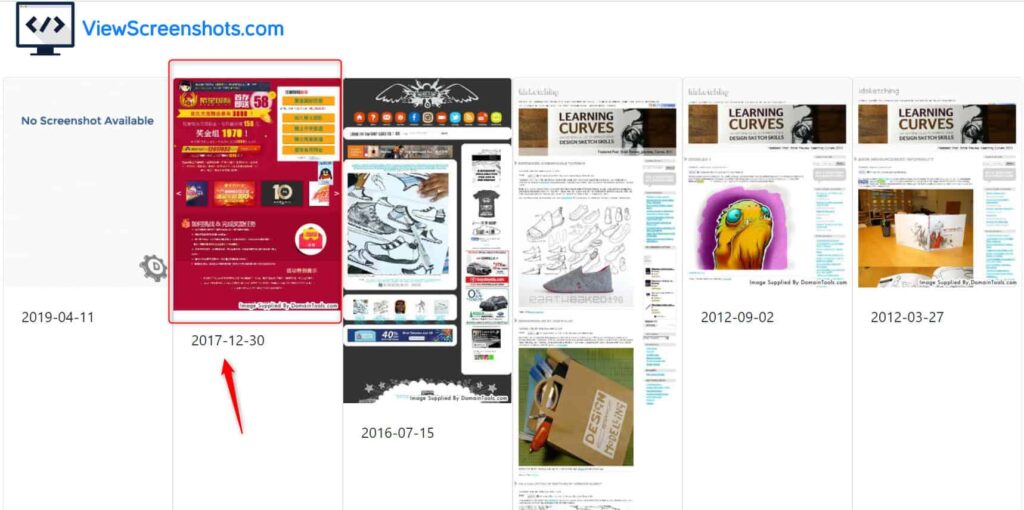
In my current example, old screenshots till 2015 appear genuine and similar to each other.
But, the 2017 screenshot is a Chinese archive. Hence we know it was spammed in that year.
Also, In my experience, domain spamming is a recent trend that started around the year 2014.
We usually don’t find domains to be spammed in the earlier years. So, always make sure to check content till at least 2014 to be sure.
Watch the video to see it in detail.
Similar to ViewScreenshots, I’ll now show how we can catch spam using Archive.org.
In Archive.org, when you enter the domain’s name and open up the history, it first shows you the timeline.
Open up the initial years to find the domain’s original history.
You have to click open the small blue circles in the calendar. The green ones are the redirected pages, and we’ll cover them in the next point.
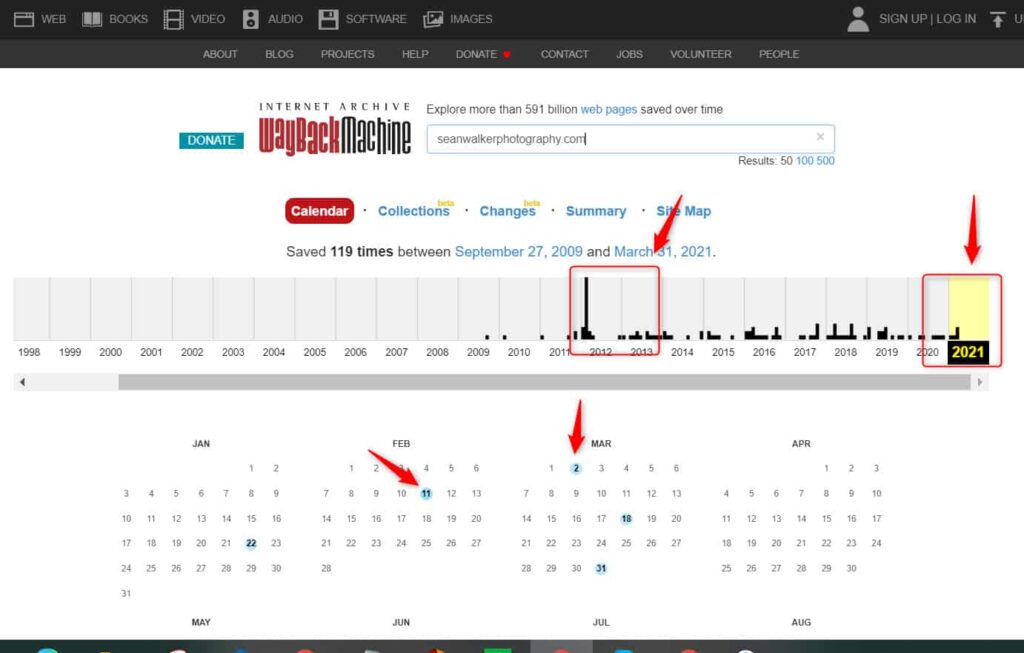
After checking the original history, come back to the latest year and click-open as many archives as possible. The idea is to find any questionable content in the archives.
In this example, I checked for seanwalkerphotography.com.
I did not find any spammy content in the latest years but 2016.
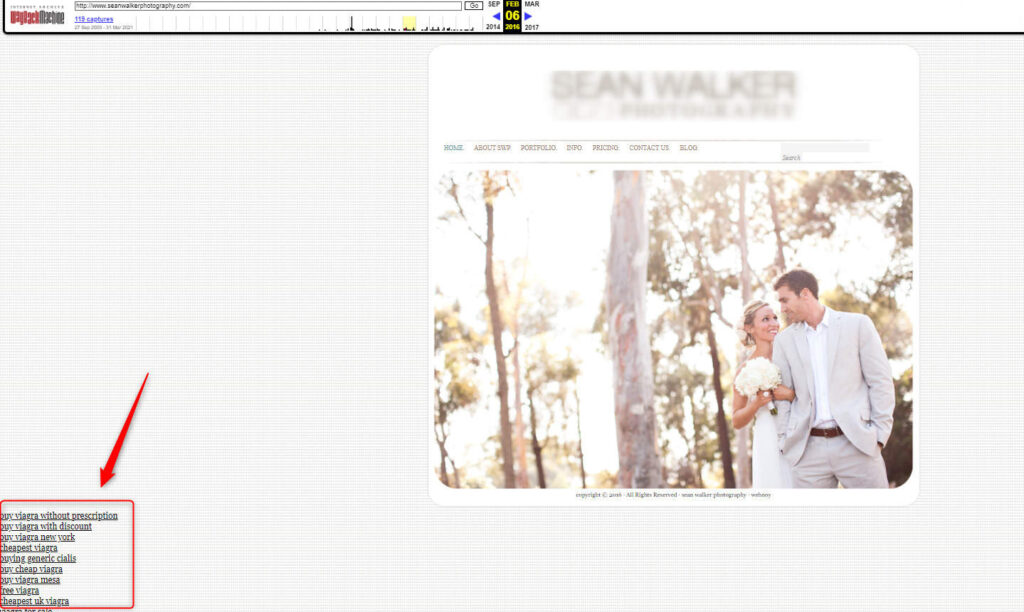
In this case, the site was spammed with viagra pill links. It was easy to spot.
Sometimes, you may have to read the content a bit more to figure out the spammy part. For eg. it could contain Chinese content, non-relevant articles or be used as a PBN.
Pro tip: In most cases, you’ll find the spammy content on the homepage itself, making it easy to spot since you don’t have to go inside the pages.
Watch the video to see it in detail.
We’ll be using Archive.org again.
Besides checking a domain’s archive, you can also check if it was 301 redirected to a spammy or non-relevant website in the past.
If it was, you want to stay away from such a domain because Google may devalue the domain.
There’s an exception to the rule, though. If the domain was redirected to another business by the same owner, it’s not an issue.
For example, a company may decide to change its name and redirect the old domain to the new business, which is completely legit.
You have to look for suspicious redirects.
Having seen the original archive of the domain by checking the initial years, I’ll now start checking the archive of the latest years.
Click open as many links (both blue and green ones). Because sometimes the blue ones may also be the redirected pages.
Take this site for example: Ogilvyaction.com.
From the earlier archive, I figured it was a general news site.
Now, upon checking the latest archive, I came across this one site it was redirected to: Ponbee.com
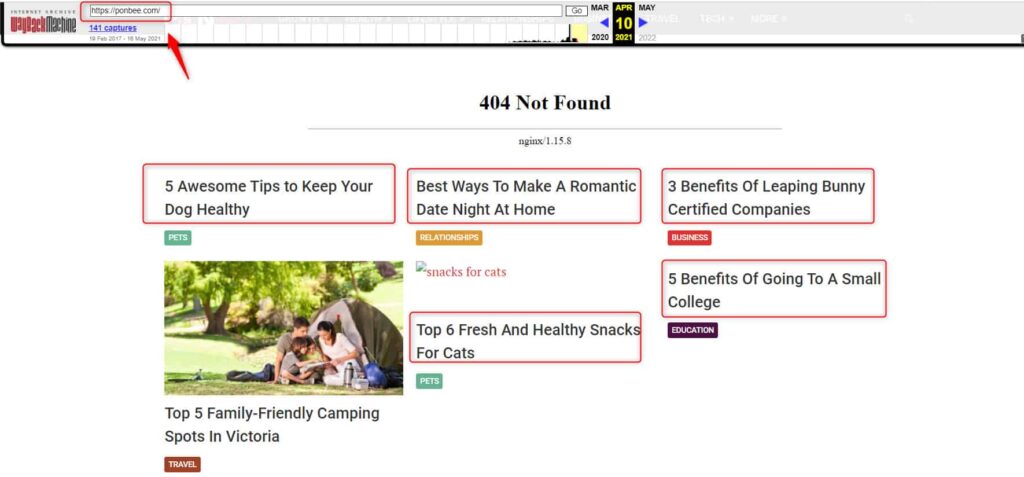
After inspecting the content, you can see it’s entirely non-relevant to the original history of the domain. There are random affiliate articles with links going to money sites.
A No-no! Avoid such domains.
As an additional measure, you may open those links and check the articles to find spammy links inside.
Watch the video to see it in detail.
Another interesting way is to catch the spammy anchor texts.
For this, log in to Ahrefs site explorer and search the domain name.
Click on the ‘Anchors’ option from the left menu bar.
Click on ‘Live’ and ‘First seen’ to check the latest anchors.
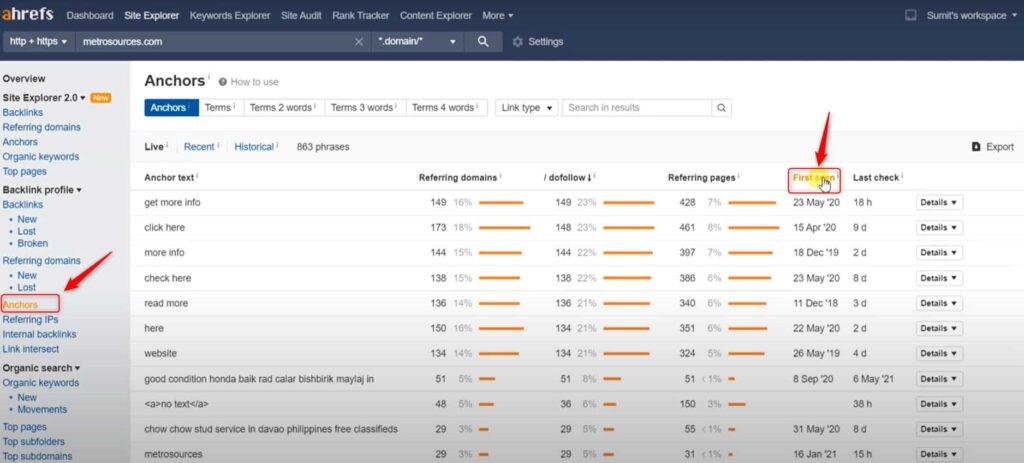
To find the original history through anchors, check the earliest anchors created for the domain (for comparison).
Pro tip: Best or probably the easy way to check the early history for comparison is to check it on archive.org before you start with spam-checking.
So, coming back to the latest anchors, I am using the domain Metrosources.com.
I already know the domain was in the home decor niche.
Upon checking the recent anchors, I found many of them spammy from adult sites.
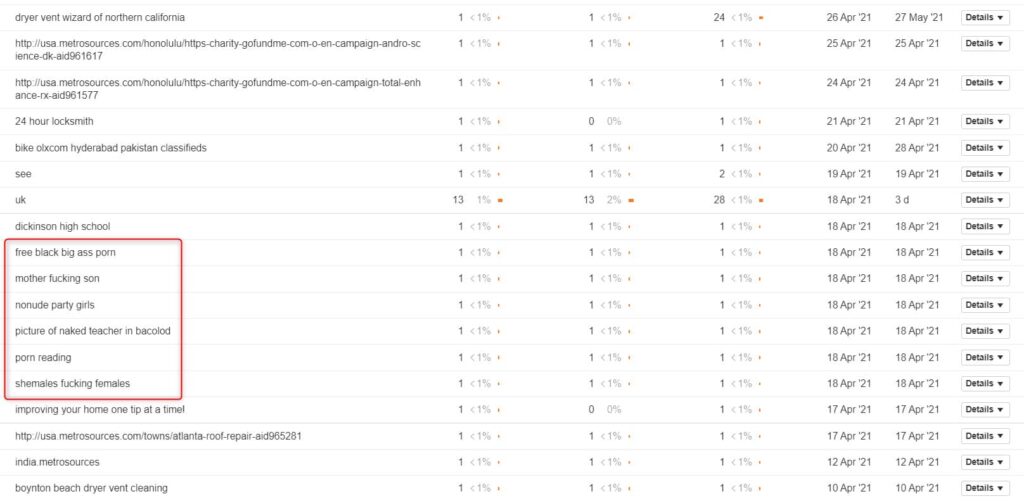
The idea here is to check as many anchors as possible to find any suspicious links.
Watch the video to see it in detail.
We can also use the ‘best by links’ feature of Ahrefs to figure whether the domain was spammed or not.
Start by searching the domain name on Ahrefs.
I am using plugpbx.org as an example.
Click on the ‘best by links’ section from the left menu bar.
Sort the ‘Referring Domain’ column from high to low by clicking on it.
To find the original topic/history of the domain, click on the referring domains of the top page to explore it.
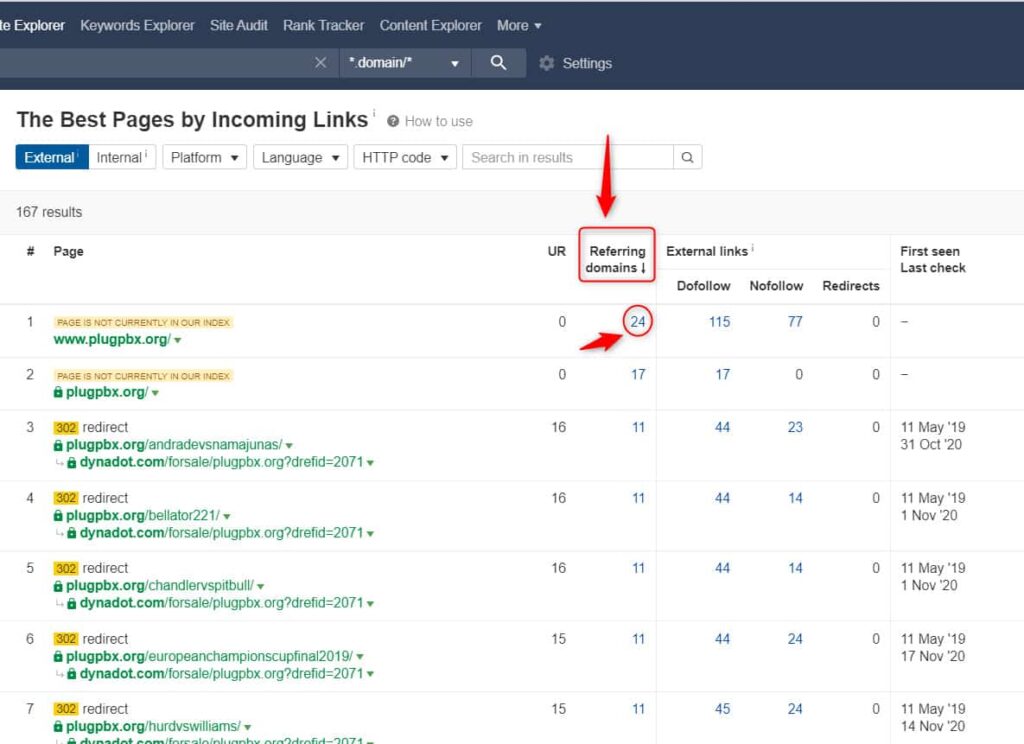
Now, you may expand the ‘links to target’ column by clicking on them. From here, you’ll get an idea about the domain history.
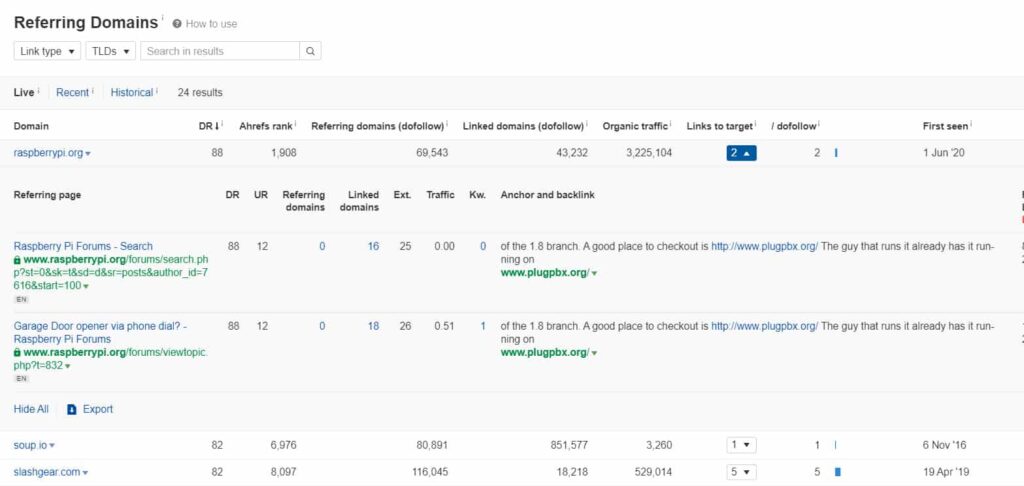
Again, you may use Archive.org to find the original history. This is just an additional method.
Come back to the best by links page, click on the ‘first seen’ to sort it from latest to earliest.
By checking those pages, you can get an idea if they are spammy or irrelevant. If that’s the case, you could also explore it in detail by viewing the backlinks pointing to these pages.
Watch the video to see it in detail.
Redirect backlinks are those backlinks that come from a third party domain to your domain via a 301 redirect.
Open the domain on the Ahrefs site explorer.
Click the ‘backlinks’ section from the left menu bar and select the below settings.
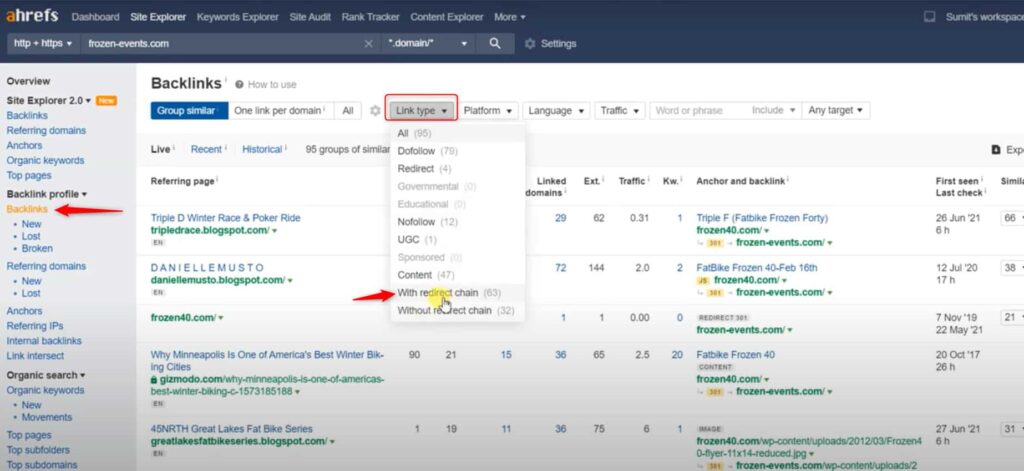
The domain I used here is Frozen-events.com.
Now, if you inspect the backlinks column, you’ll find that those links are coming to the domain via another site- Frozen40.com.
If this site stops redirecting, then we lose all those links as well.
I then sorted the DR from high to low to find the most powerful backlinks in the redirect chain.
I randomly checked one of the backlinks and found that the article link is going to another site instead of our domain Frozen-events.com.
This means we already lost that link.
So, when buying a domain, you want to ensure that a bigger percent of your powerful backlinks are the direct links and not the redirected ones.
Watch the video to see it in detail.
Moving on, in the following two methods, we check for any spammy indexed pages.
Google Index lets you know of all the pages of a domain that are indexed on Google.
It’s a pretty straightforward method to check for spam.
Before starting, you should have found your domain’s archive on Archive.org.
This will let you know the exact history of the domain, and you’ll be able to make a fair comparison with its current google index.
Open Google search and type the domain name in the below format:
site:domain name
I used this one for example- site:hugeenemy.com
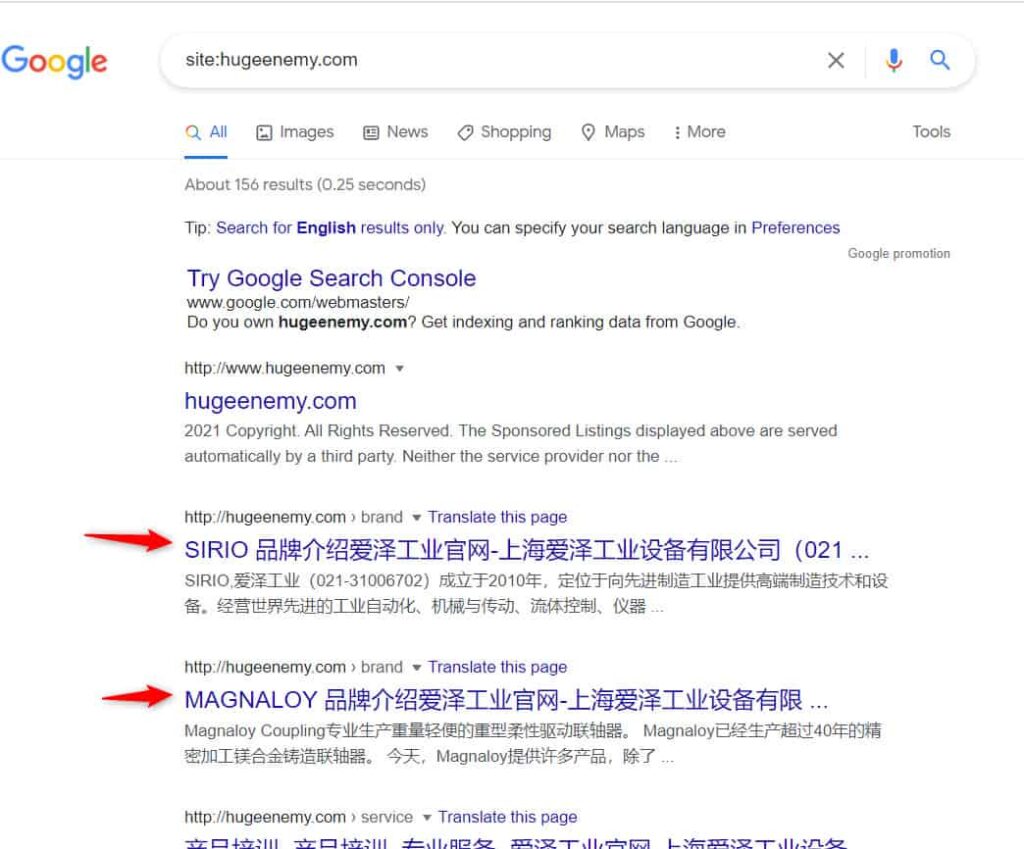
In the results, you can see Chinese indexed pages on the first look, which raises suspicion since our domain’s original archive showed it to be a gaming domain in the English language.
If the google index pages seem non-relevant to the domain’s original history, chances are it’s spammed.
Watch the video to see it in detail.
Why use Bing Index when you’ve already checked the google index?
Because sometimes, when Google gives a penalty or for some other reason, it may delete all the indexed pages, and the site may look clean when you run a search there.
Just like in the below example where I didn’t find any indexed pages on Google.
Open Bing.com, and in the search box enter the domain name in below format:
site:domain name
In our case, it was site:joyofhockey.com
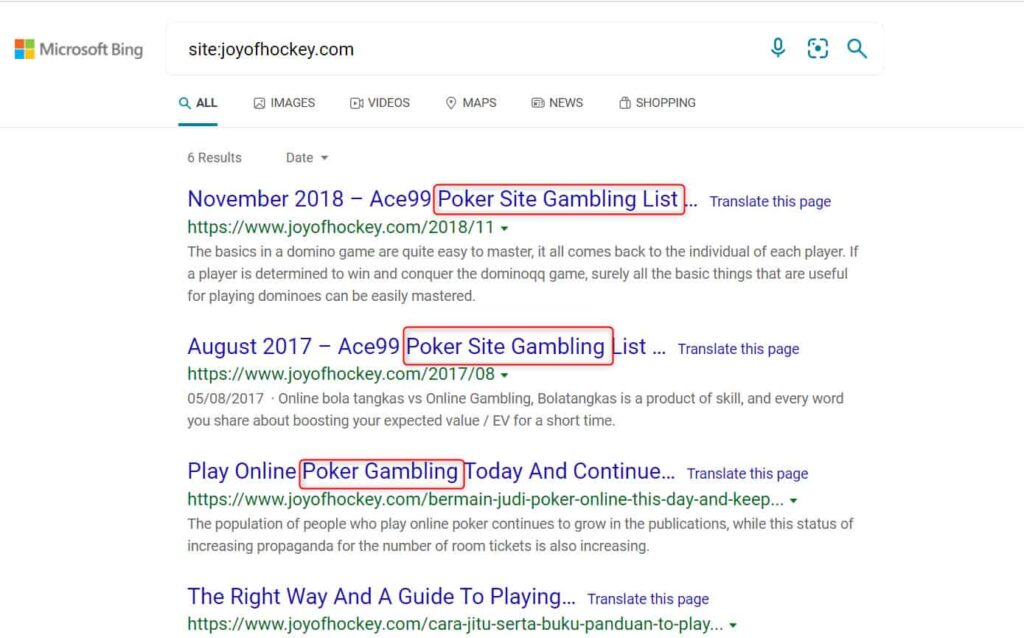
Keep in mind this site didn’t have any indexed pages on Google.
Now, as you scroll down and check the links, you’ll see the keywords in many of the links are ‘poker’ and ‘gambling’.
You want to stay away from these keywords and their synonyms as well, as it is a popular niche for which sites are spammed.
Watch the video to see it in detail.
Sometimes, it may get slightly difficult to figure the spammy indexed pages. In that case, we’ll use the next method, the Cache.
In this method, we check for the cache saved data on Google and Bing.
It’s just an extension of the index method.
Type the domain name in google in the same format:
site:domain name
If you cannot figure out whether those indexed pages are spammy or not, check the ‘cached’ data by clicking on the downward arrow.
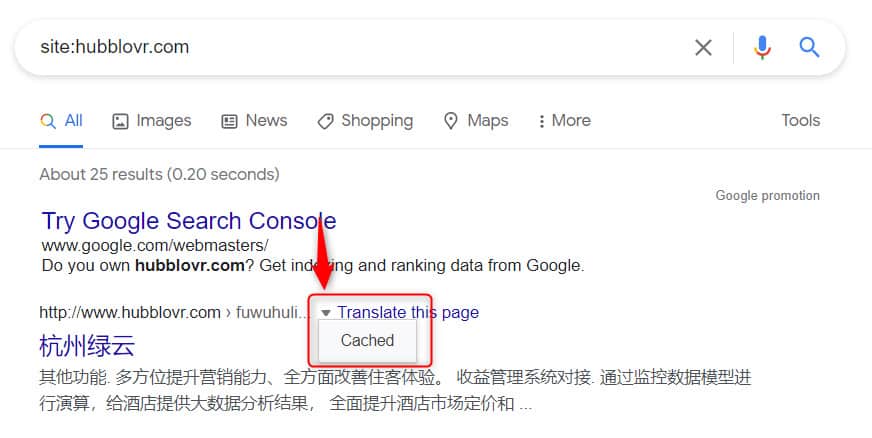
After clicking it, you’ll see the saved cache. Analyse this data to see whether the domain was spammed.
In my case, the domain appears spammy because the cached data (Chinese spam) seems irrelevant to the original domain archive.
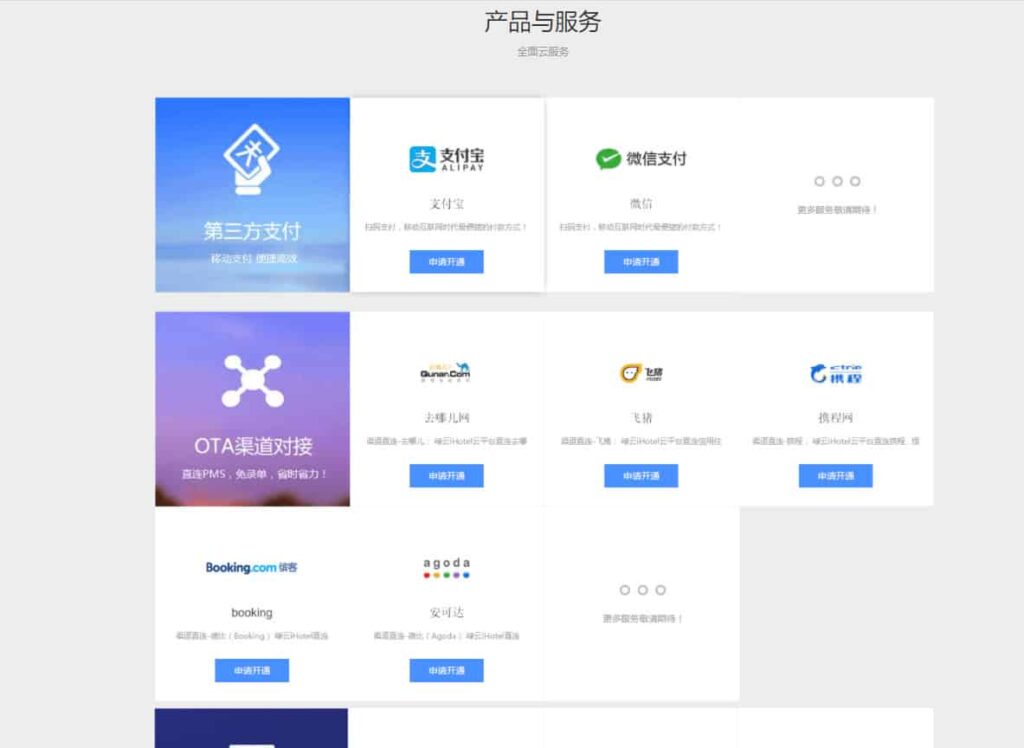
Similarly, you can check more pages.
Pro tip: I recommend checking the cached data while checking the indexed pages. It’s just one small extra step but helps you to be sure.
Watch the video to see how it’s done.
Not necessarily all de-indexed pages signal a spammy domain.
So, it’s important to find why the domain was de-indexed. Was it due to a penalty or because the site went offline for some time?
Let’s figure!
Search the domain in the Ahrefs site explorer tool.
The site I used for this was worldfooddayusa.org
Click on the ‘organic search’ section and look for the time period when the traffic dropped.
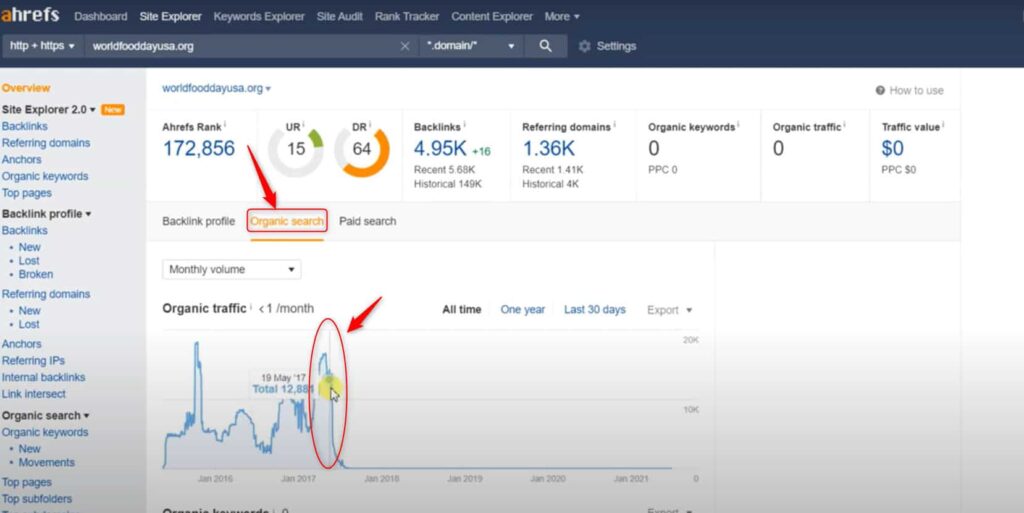
In the above screenshot, the domain had good traffic before May 2017 when it started to fall to eventually become zero.
Next, we need to check and confirm whether the domain got offline during the same time or not. If not, then there are higher chances that the domain is de-indexed because of a penalty.
Again, I use Archive.org for this purpose.
Start by checking the latest archive and going back in time to when the traffic dropped.
In my case, It turned out that the domain went offline around the same time, which means it wasn’t penalised.
Had it not been the case and the content would have been live, it would raise a suspicious flag.
Watch the video to see it in detail.
It’s possible that an expired domain has multiple subdomains in its history. If the backlinks are divided between those sub-domains then your main domain may not be getting enough link-juice.
Also, a domain could be housing spammy sub-domains. We need to avoid those!
That’s what we are going to check here.
Before starting, don’t forget to find the domain’s archive to get an idea about its history and topic.
Search the domain on the Ahrefs site explorer tool.
I am using greenride.com as an example.
Click on ‘best by links’ on the left menu bar
Now, sort the referring domains column from high to low.
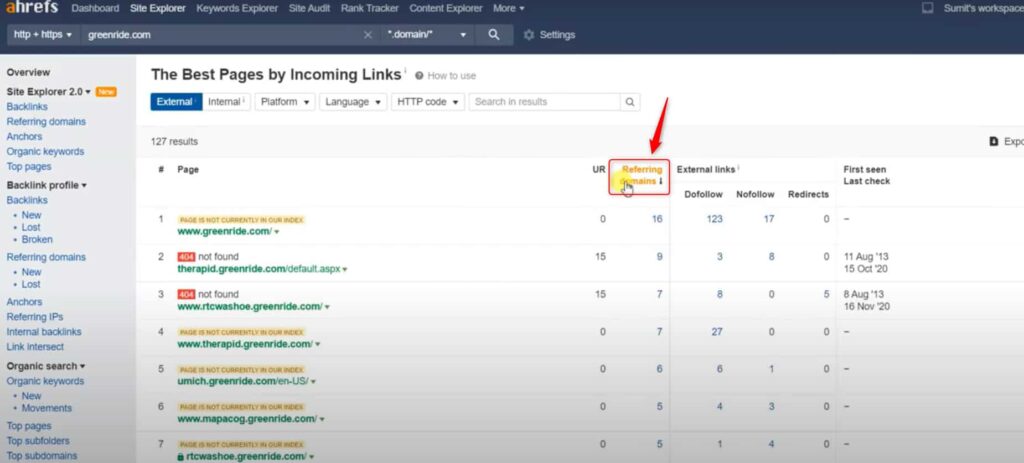
In the example above, the domain has 108 referring domains in total, but the ones going to the main domain are only 16 as the rest are split between various sub-domains.
For starters, I will not value this domain high as the main domain is only getting a small proportion of the link juice.
Now, check the backlinks of randomly selected sub-domains to find whether they are natural or not.
You can simply check the backlinks of the sub-domains to see if they are spammy or unnatural.
Watch the video to see it in detail.
In this method, we’ll check and assess the organic keywords that are ranking on Ahrefs.
In the Ahrefs site explorer, enter the domain name.
Here, we’ll assess two things separately:
Organic Keywords (from the top menu bar)
Movements (from the left menu bar)
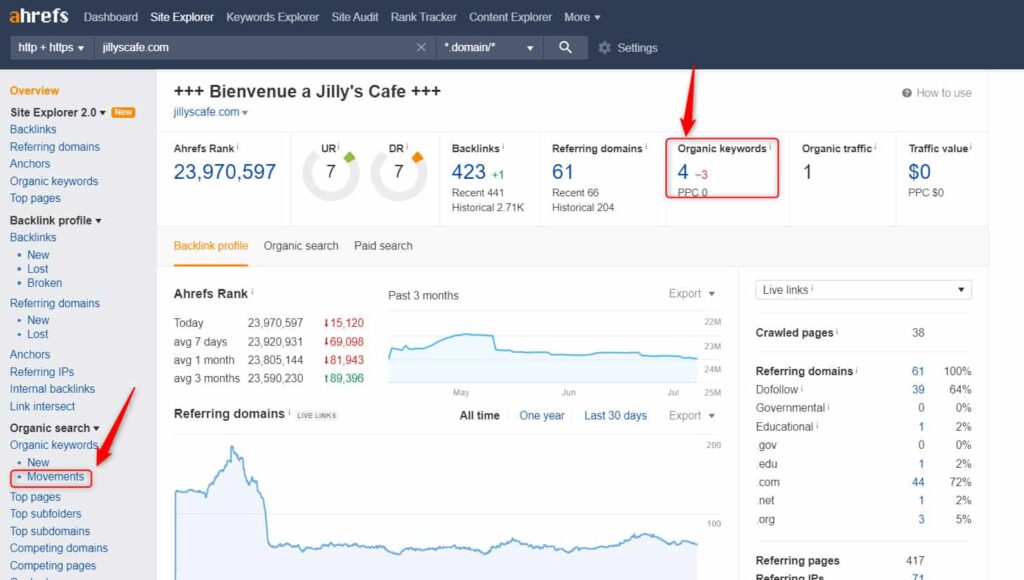
First, let’s check for the organic keywords. The keywords that the domain is ranking for should be relevant to the original niche or history of the domain.
In our example, we searched for jillyscafe.com
In the below screenshot, you’ll see the keywords we came across.
The domain was a food restaurant. As you can see, it’s ranking for many KWs which are not related to food.
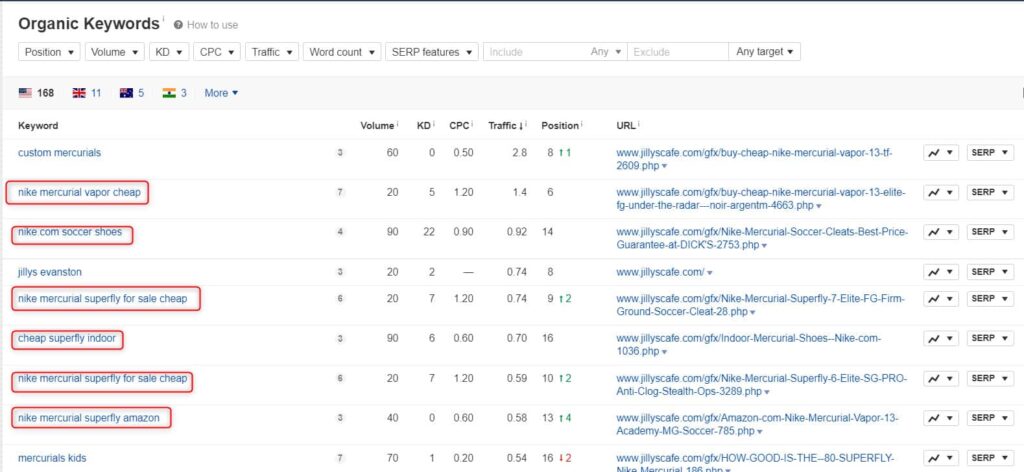
You can also get an idea by checking the pages. In the above case, the pages are non-relevant too.
Next is the ‘movements’, which shows the recent movements of the keywords. The keywords in this case are non-relevant and spammy as well.
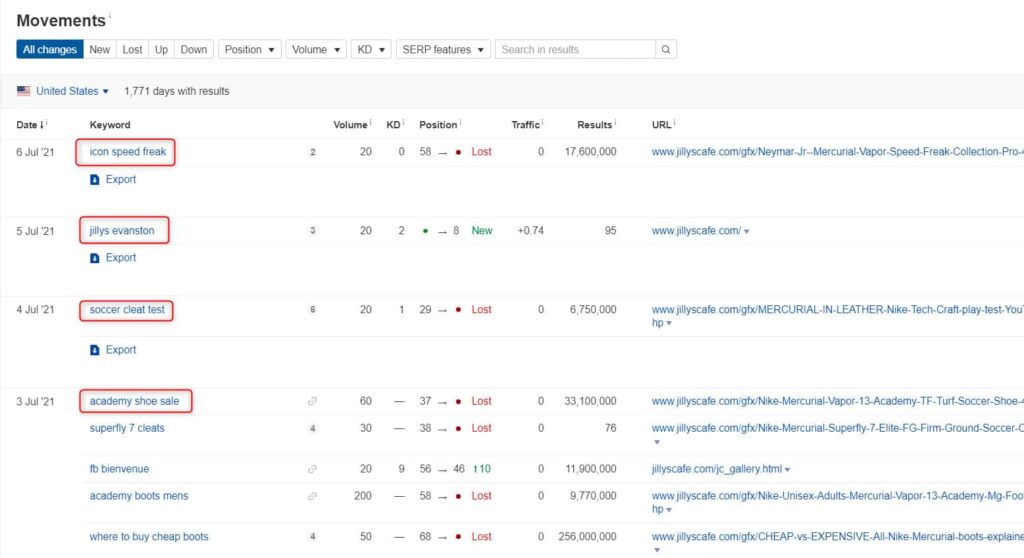
The domain turned out to be completely spammed by Nike keywords.
You may scroll down and check as many KWs as possible.
The more, the better!
Watch the video to see it in detail.
A sudden traffic spike in the history of an expired domain may hint that the domain was spammed.
Again, we’ll use Ahrefs for this function.
Enter the domain name in the site explorer and click on the ‘organic search’ tab to open up the traffic history of the domain.
I am using cityfabric.net as an example here.
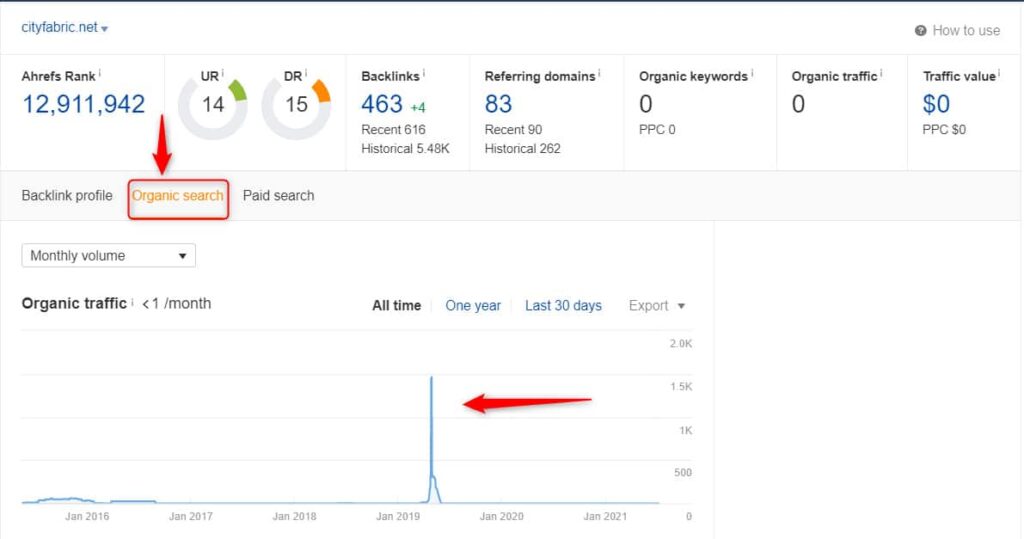
You can see there’s a big spike around April 2019. This appears to be suspicious.
I did a quick lookup for its google index and wasn’t surprised to not find any pages. This means that Google must have penalized the domain and de-indexed all the pages.
You may also run a quick anchor search to check the anchors during the time period of the traffic spike.
In this case, I found many non-relevant anchors.
Watch the video to see it in detail.
These are redirected backlinks made to a 404 page on our domain to index a third party domain. These only exist for the domains registered on the Network Solutions registrar.
Now, these backlinks may not harm the domain as they are going to 404 pages.
But, if there are too many of them, you might need to check how many of the referring domains are sending backlinks to the main domain instead of these 404 pages.
If this sounds confusing, let’s see it with an example.
The domain I am using is sewletscook.com.
When you search such a domain on Google Index, you’ll find pages like these:
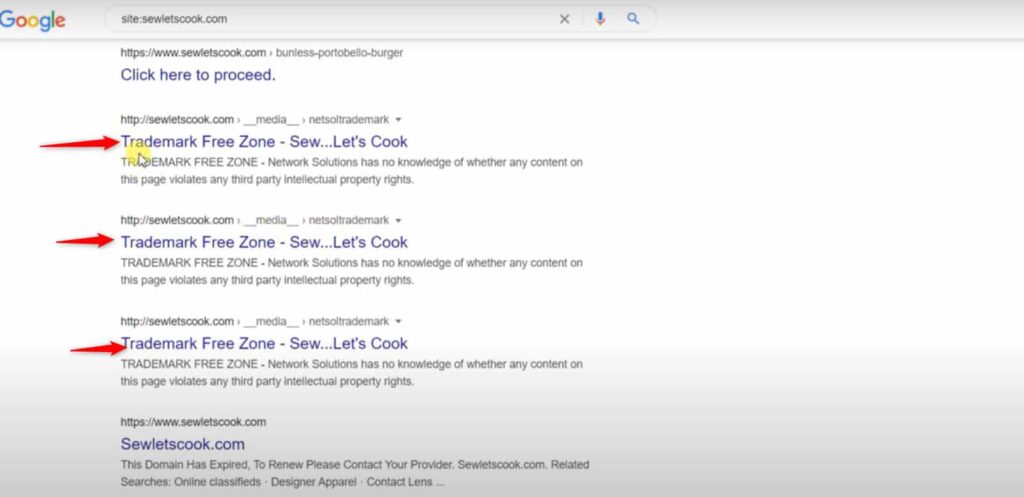
These redirected pages are only created when the domain is registered on the Network Solutions registrar.
If you check the cached data for these pages, you’ll see something like this:

Whenever Google will access this page, it’ll get redirected to the spammy website.
However, we don’t need to be afraid about the spammy part as it’s going to a 404 page.
But, we need to check how many of such redirected pages exist and whether a big part of the backlinks is going to these sites.
In the latter case, it puts down the domain’s value, and you might want to pass it.
Watch the video to see it in detail.
For this method, you’ll need to have access to the domain.
So, it doesn’t work if you’re going to buy a domain from auctions.
But, in case you’re buying the domain from a marketplace or a domain selling company then you can use this method to be completely sure that the domain is clean from GSC.
It’s a quick and sure-shot method as well.
When you enter the domain name in the GSC and your domain is spammed, you’ll see something like this:
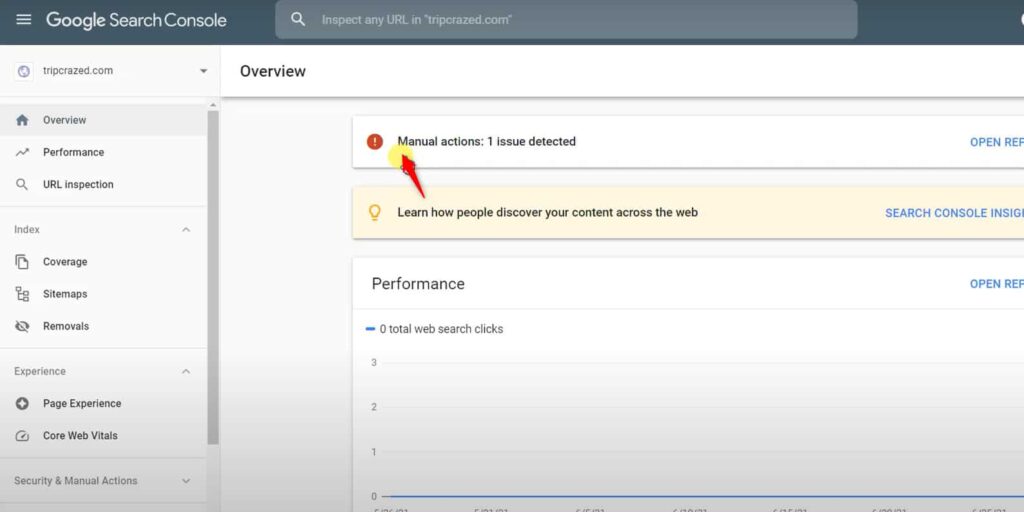
Now, click open the report to look into the details.
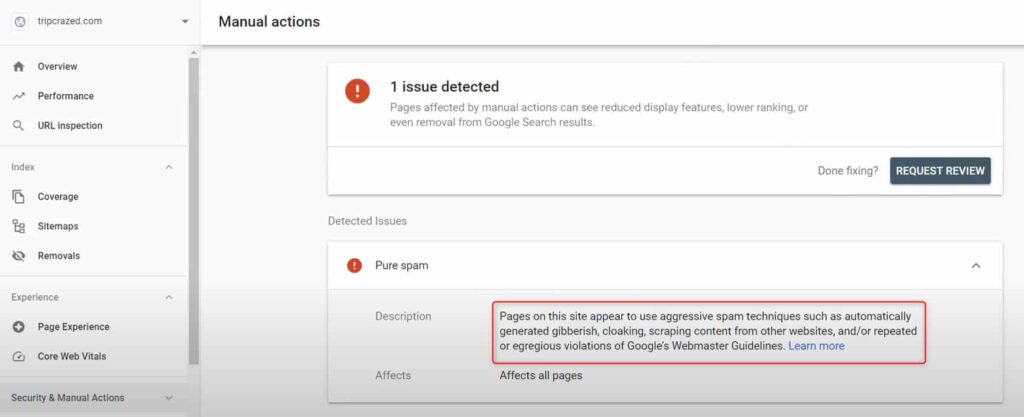
As you see, the domain has been penalised with ‘pure spam’.
You must steer clear of such penalties because, firstly, it’s difficult to get a penalty lifted. And even if you got it lifted, there’s no guarantee that the domain will perform as expected.
Watch the video to see it in detail.
While sometimes you may just need to pick one or two methods to figure if the domain is spammed or not, other times you may need to deep dive a bit more.
Here’s a bonus video of me showing you how I use all the above methods combined to spam-check a domain and also assess its quality:
Final Words.
I know this was a slightly exhausting article. But I tried to cover everything I have learned in my six years of experience to give you as much knowledge and value as possible. ❤️
I hope you enjoyed reading it.
If you’re unclear about any part or method, feel free to ask me!
Also, I would sincerely appreciate your feedback to improve this article and make it more valuable to all those hungry for knowledge. 🤗
Just trying to help affiliate marketers and bloggers become successful and happy. ❤️❤️
Much love!
Spammy keywords list:
A word about spammy keywords - Some keywords may appear suspicious, like "casino, best, etc," but they don't always refer to spammy websites. Ensure to check the original history of the domain and the backlink manually to confirm if it's spammy or legit.
Thank you. Please check your email and the spam folder as well.
Something went wrong.
Thank you. Please check your email and the spam folder as well.
Something went wrong.
Outstanding Guide Sumit Bro, but I want to know if the anchor is Chinese but makes sense while translating them. So, we have to go with them?
Thanks, buddy!
Yeah if those anchor texts are natural and not spammy, then it's all good.
Great breakdown of what to look for in an aged domain. There were definitely some points in there that I had not thought of before. I'm assuming you go through these checks before listing domains for sale?
Thanks, Russell 🙂
Yeah right. There are some more things like trademark and all and I'll be covering it in the next article. Will be published soon ^_^
Hey Sumit,
Super awesome guide. Much much thanks to you for this.
Can you tell me few things?
1. Do you also check DA and PA of the domain? If yes then why and if no then why not.
2. Being an experienced expired domains seller, how many redirects and drops do you consider to too much to consider the domain?
3. In your experience, does an expired domain (2 years or up to 5 years) with 1 RD, clean anchor, clean wayback and 10 backlinks worth to go with if faster rankings and early growth will be the end goal?
Thanks, Harsh! 😀
1. I use those metrics as they help in weeding out the bad ones from a list of hundreds of domains. However, you can't trust them blindly, and that's why manual checking is always required.
2. For redirects, I consider the 301 acquisition strategy. The more you do, the less natural it would look (supposing your main domain's most referring domains coming from 301). You can go for 2-3 in that case. Regarding drop, I don't consider that because I didn't find it a significant factor in terms of results.
3. I'm not sure if you'll get any results from an expired domain having 1 RD. Better to go for at least 50 referring domains with exact relevance.
I'm writing another article on what to look for in a good aged domain. It will be published soon 🙂
Thanks Sumit!
Appreciate your response. 🙂 I shall be waiting for your next write-up then. 🙂
I'm also excited! 😀