Updated: June 9, 2023.
In this guide, you will learn how to use Ahrefs Webmaster Tools and how to make the most of this tool.

If you cannot afford to buy Ahrefs or you simply want to explore the ways in which you can use Ahrefs to improve the SEO of your website, you definitely should give AWT a try.
In this guide, I will show you 7 useful ways in which you can use Ahrefs Webmaster Tools to learn more about your website and get actionable tips to improve it.
1: Get a super useful SEO overview of your website
These reports provide a super useful overview of how your site is doing and has been doing in terms of:
- The most important SEO metrics, such as Ahrefs Rank, UR (URL Rating), DR (Domain Rating), Backlinks, Referring domains, Organic keywords, (estimated) Organic traffic i.e. what your competitors see regarding your website, and Traffic value.
- The three tabs in the report, such as Backlink profile, Organic search, and Paid search let you switch between more detailed overviews of your site’s backlinks, organic visibility, and paid search.
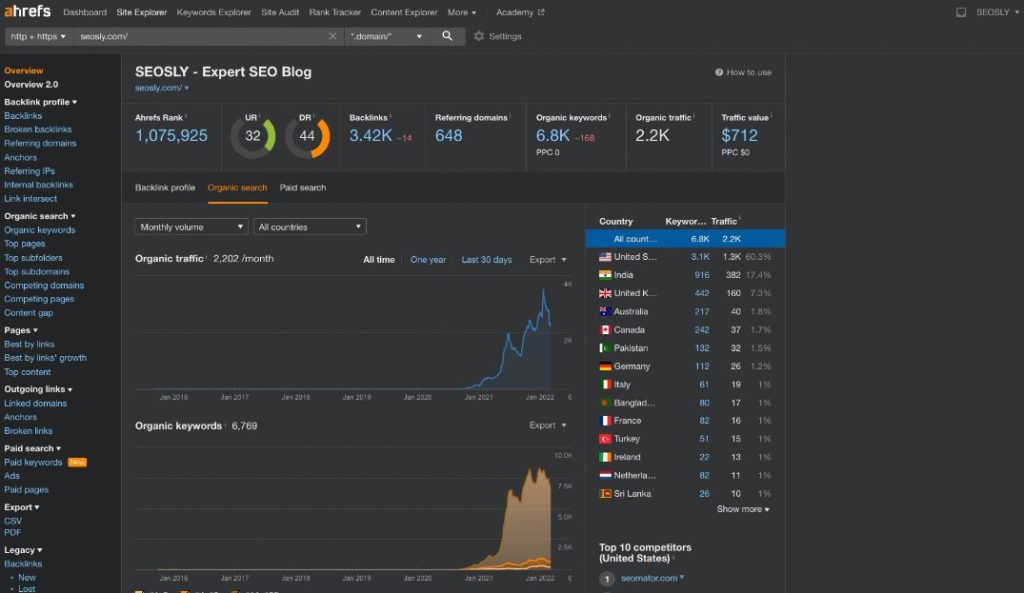
- Overview 2.0 is a slightly different representation of the key SEO metrics with the possibility of overlaying all metrics onto one chart.
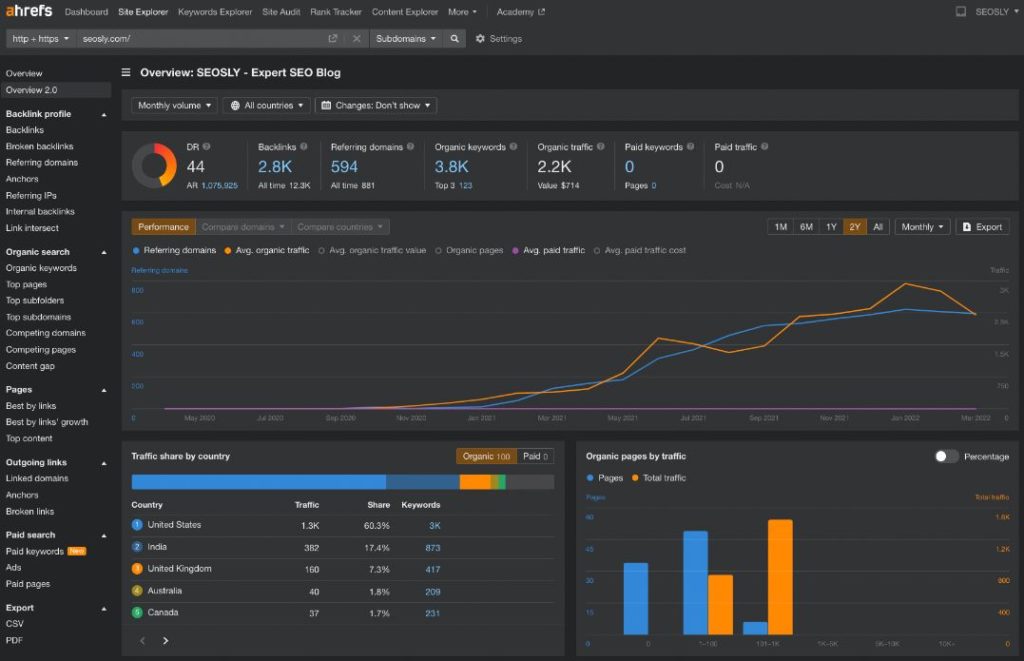
How do I use the Overview report in Ahrefs Webmaster Tools?
I take a look at the overview reports for all my websites every day to make sure there are no unusual spikes (in the referring domains or pages, for example) or downs (especially in organic keywords) and trends stay as expected.
If you are investigating why your site’s traffic has dropped, check my article on 15 ways to check why your site’s traffic may be down.
2: Analyze the backlinks of your website
The Backlinks report lets you analyze the backlinks of your website together with useful metrics, such as the link attribute (dofollow, nofollow, UGC, sponsored), backlink type (in content, image, redirect, canonical), DR, and more.
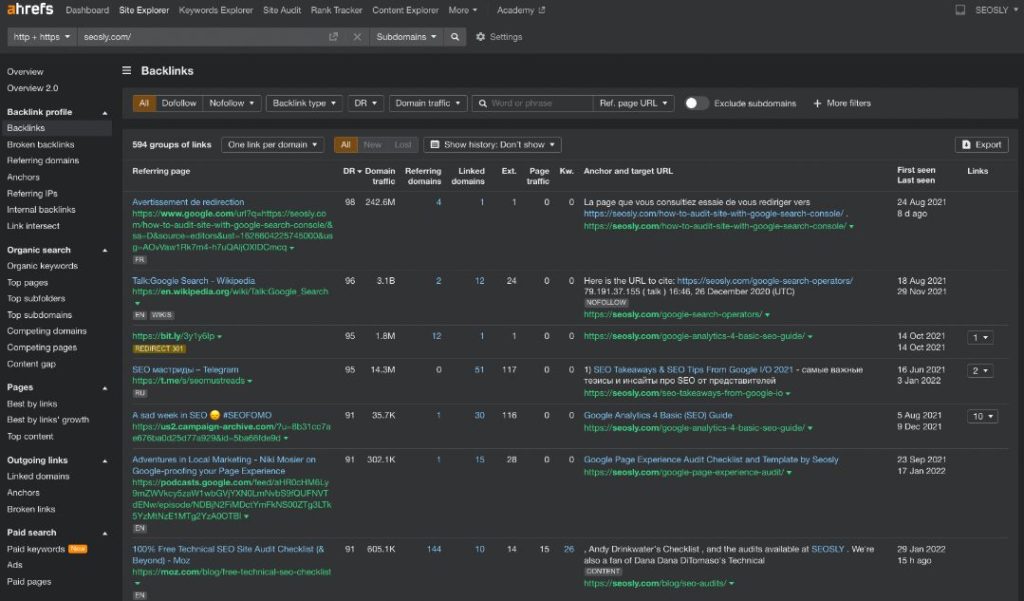
This report is essential if you want to know what is going on with your website in terms of backlinks.
The available filters and sorting options let you do the following (but not limited to):
- Recreate your link profile from day one by sorting links from First seen to Last seen.
- Group and export the links by their link attribute like nofollow, USC, sponsored, or dofollow (I know there is no such link attribute).
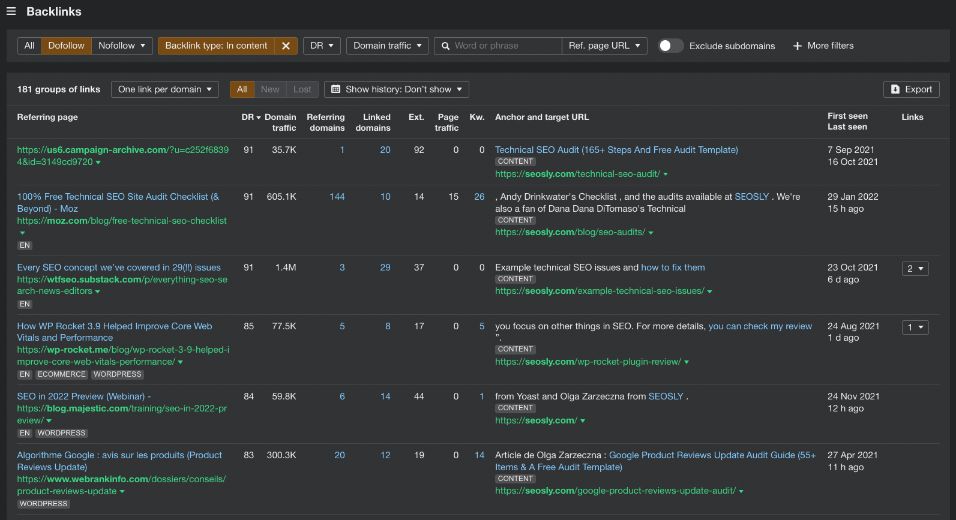
- Group similar links, i.e. show only one link per domain. This is super useful if you are doing a link audit.
- Sort links by their type, such as regular
<a href="">links, links in content (the most valuable in terms of SEO, image links, or redirect links (links pointing to your site via redirects).
There are also way more filters for referring domains, referring pages, or target pages. Playing with them is a lot of fun!
How do I use the Backlinks report in Ahrefs Webmaster Tools?
I use this report to stay on track with how my backlink profile changes on a daily basis. I usually sort the links by Last seen to see the latest and the freshest links.
3: Analyze the internal links of your website
With the Internal Backlinks report, you can analyze the internal links of your website without the need to use an external crawler.
There are different ways to analyze internal links. The most popular method is probably to simply crawl the website with a desktop or cloud-based crawler and analyze the crawl data in Excel or in a predefined link report (in Screaming Frog this is, for example, the Incoming Links report).
But what if you don’t use any crawler but want to investigate internal links? Use the Internal backlinks report in Ahrefs Webmaster Tools!
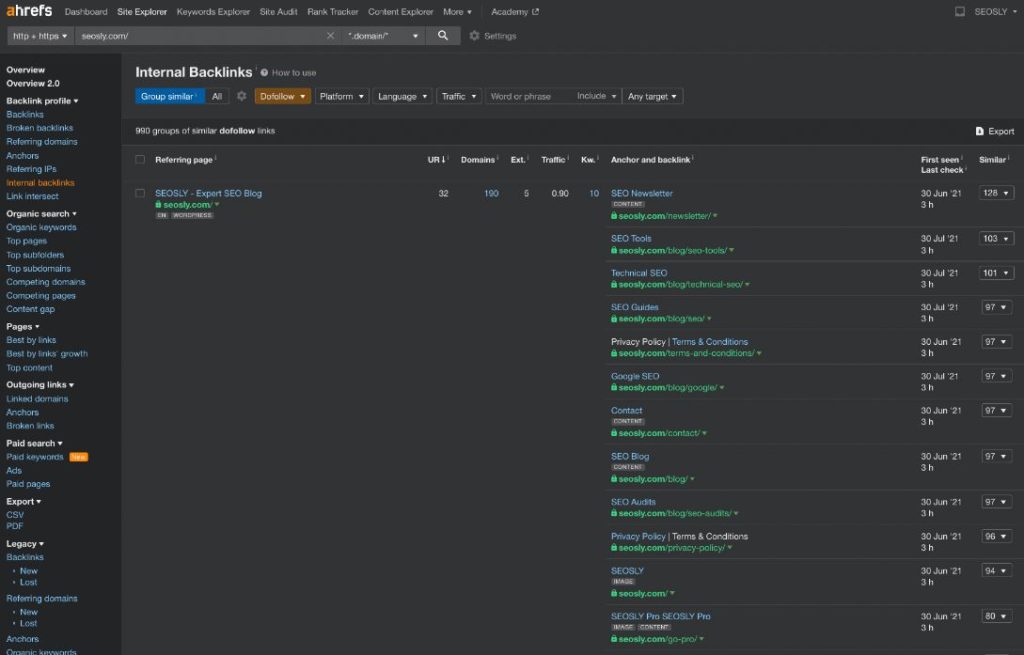
- The default view Group similar lets you quickly preview the internal links on the pages of your site together with the data about the anchors used (super useful) and the date when the link was added and was last seen.
- You can also sort the links by link type, such as dofollow, redirect, nofollow, UGC, sponsored, content, with redirect chain, etc.
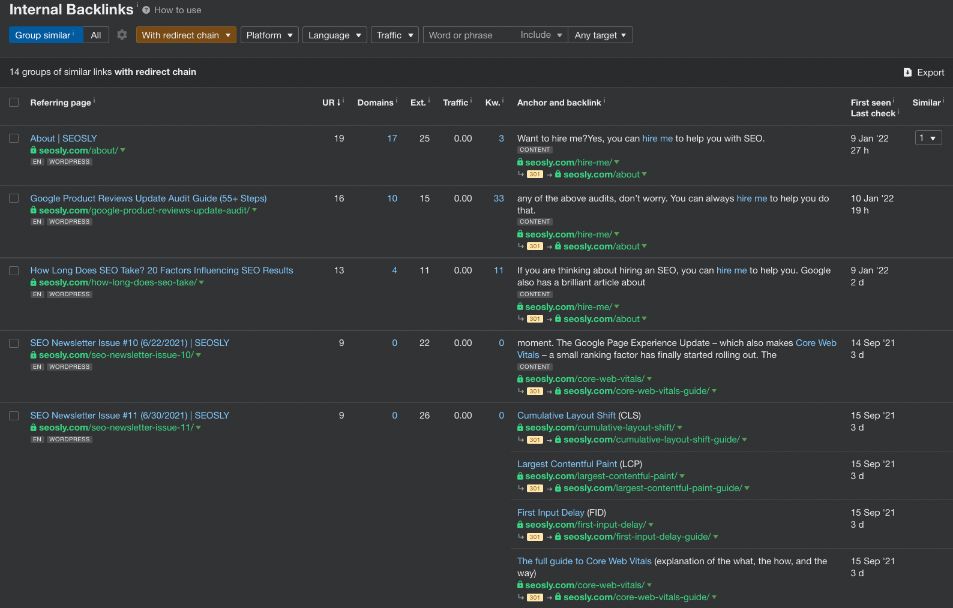
How do I use the Internal backlinks report in Ahrefs Webmaster Tools?
My favorite use of this report is to check if my site has internal links with redirect chains. With that report, I can quickly get the list of such links and quickly get to update them so that they point to targets directly.
4: Analyze the organic keywords your website ranks for
The Organic Keywords report is probably the most useful report for every SEO. It shows you exactly the keywords your site ranks for (the keywords that are in Ahrefs database which is super huge) together with a lot of super useful metrics.
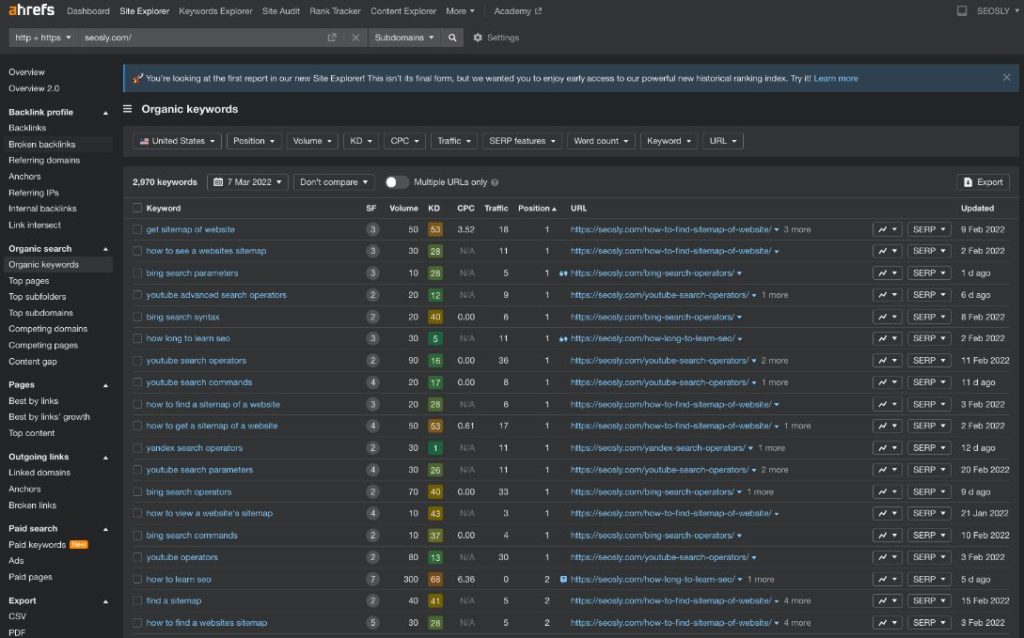
The available filters and sorting options let you view only the data you are specifically interested in. Some of the available filters include Position, Volume, KD (keyword difficulty), CPC, Traffic SERP features, or Word count. You can also sort keywords by Volume, KD, CPC, Position, and more.
You can also include or exclude certain words from keywords or URLs. Super useful!
How do I use the Organic keywords report in Ahrefs Webmaster Tools?
I personally use this report to look for quick SEO wins, i.e. the keywords for which my site ranks on the bottom of page one or on the second page. I filter the keywords by position (from 7 to 15) and check if I can work on improving my pages’ optimization for these topics, update them, or add more content.
I also use this tool to check what keywords generate featured snippets for my site.
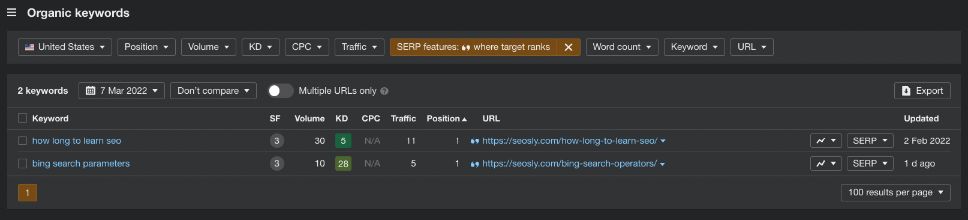
5: Discover the top 10 competing domains or pages
The Competing Domains and Competing Pages reports are super useful if you need a bit more inspiration regarding keywords (topics) you can write about on your website. The report shows you the websites or pages which rank in the top 10 search results for the same keywords as your website.
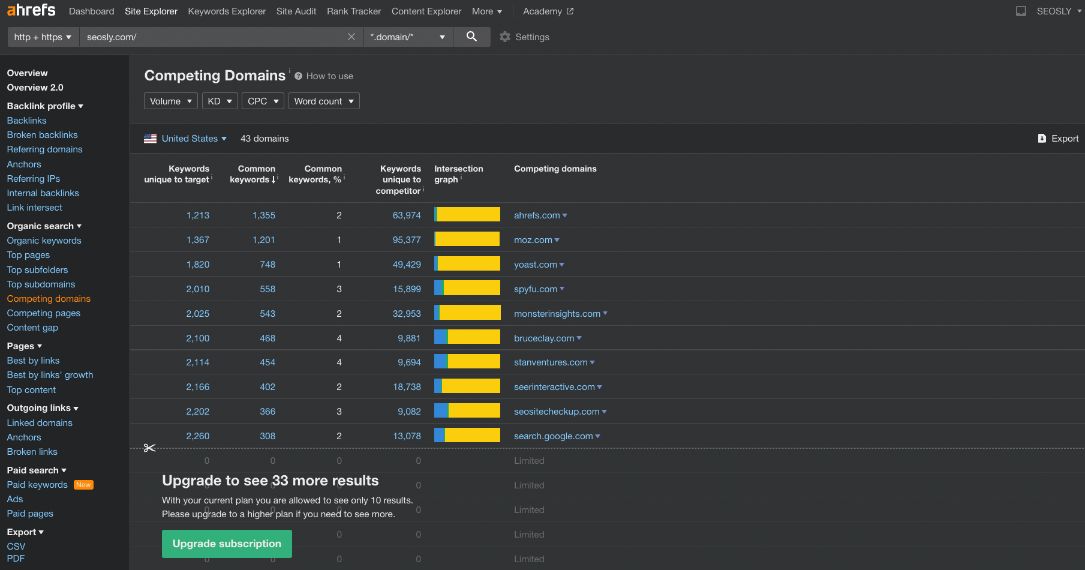
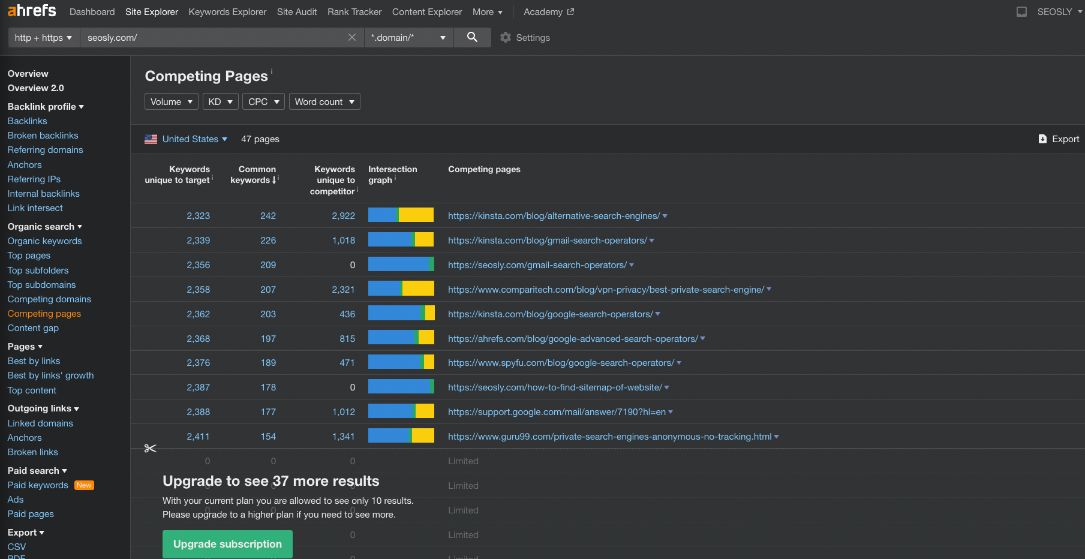
If you want to be able to see exactly the keywords that are unique to your competitors and which are common, you need to upgrade.
How do I use the Competing domains report in Ahrefs Webmaster Tools?
I use the Competing domains report to view the sites that have the biggest number of common keywords to my site. For my site that is – surprisingly – Ahrefs!
6: Learn about your best-performing content
What’s the single best way to accelerate the growth of your website? To do more of the things that work and do less of those that do not move the needle.
Ahrefs Webmaster Tools gives you access to the following super useful reports:
- Top pages, Top subfolders, Top subdomains
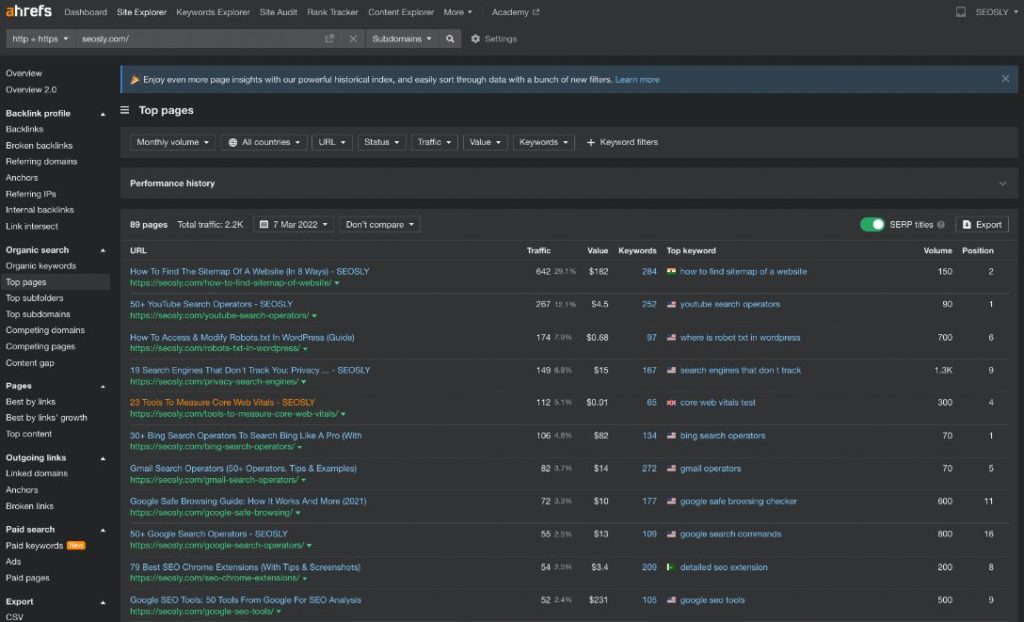
- Pages best by links, Best by links’ growth, and Top content.
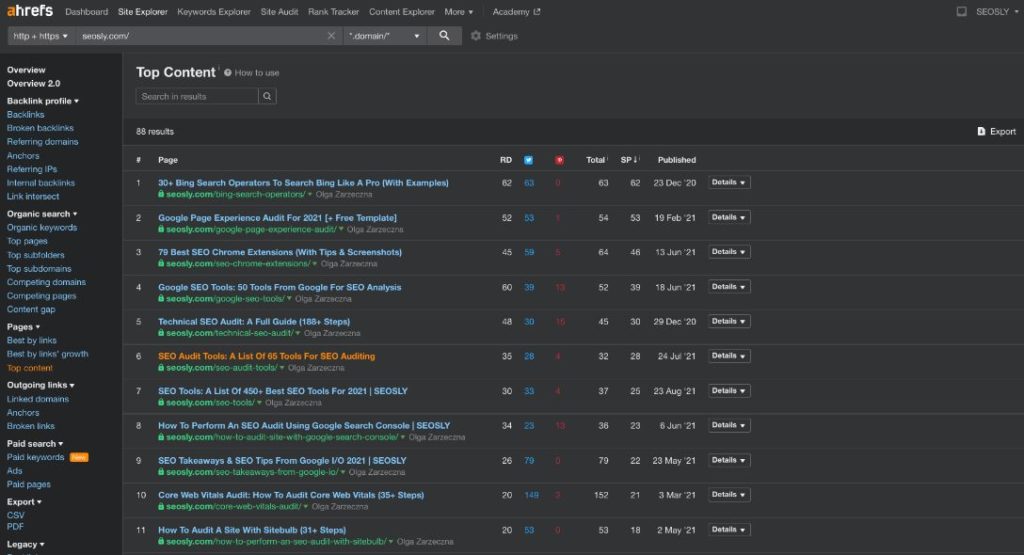
The Top pages report lets you view the best-performing pages when it comes to their organic visibility. You can see the top keyword for each page together with the data about this keyword Volume and Position. You can also display titles by sliding the SERP titles function. Super useful!
To be able to see the history of organic visibility or compare historic data with current data, you need to upgrade.
How do I use these reports?
I use this report to find the top 5-10 best-performing pages (with the biggest SEO visibility) and look for common patterns on these pages so that I can replicate their success with the new content I create.
Best pages by links allow me to select the pages on which I want to (strategically) place links to other internal pages with the purpose of helping them rank better.
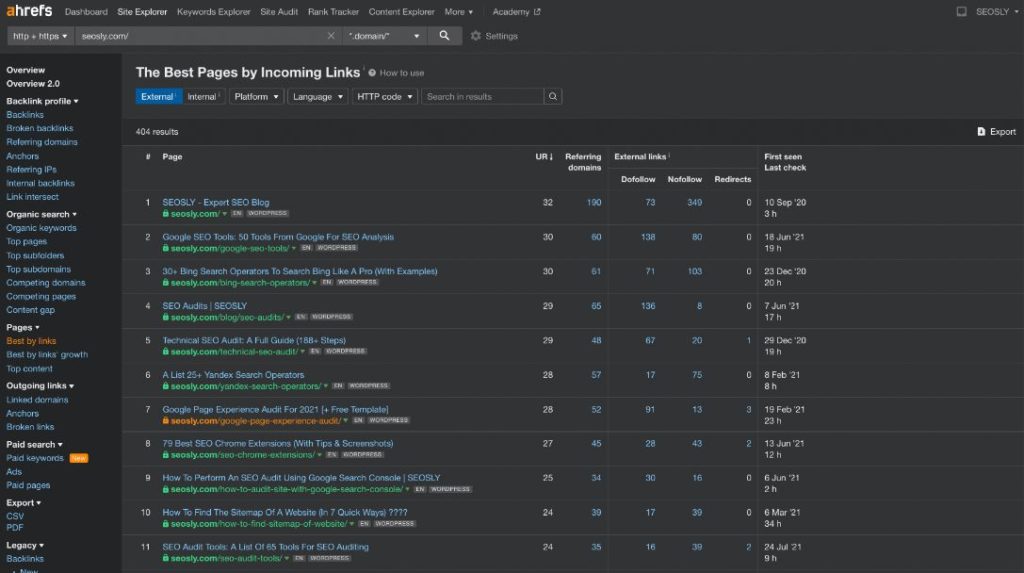
7: Crawl your website to learn about potential technical SEO issues
Finally, as part of Ahrefs Webmaster Tools, you get access to Ahrefs Site Audit which lets you regularly crawl your website and identify a lot of potential issues with technical SEO (check my guide on how to do an SEO audit).
If you don’t have access to a regular crawler, you can easily stick with the Ahrefs Site Audit and you will still be in the know when it comes to the technical SEO of your website.
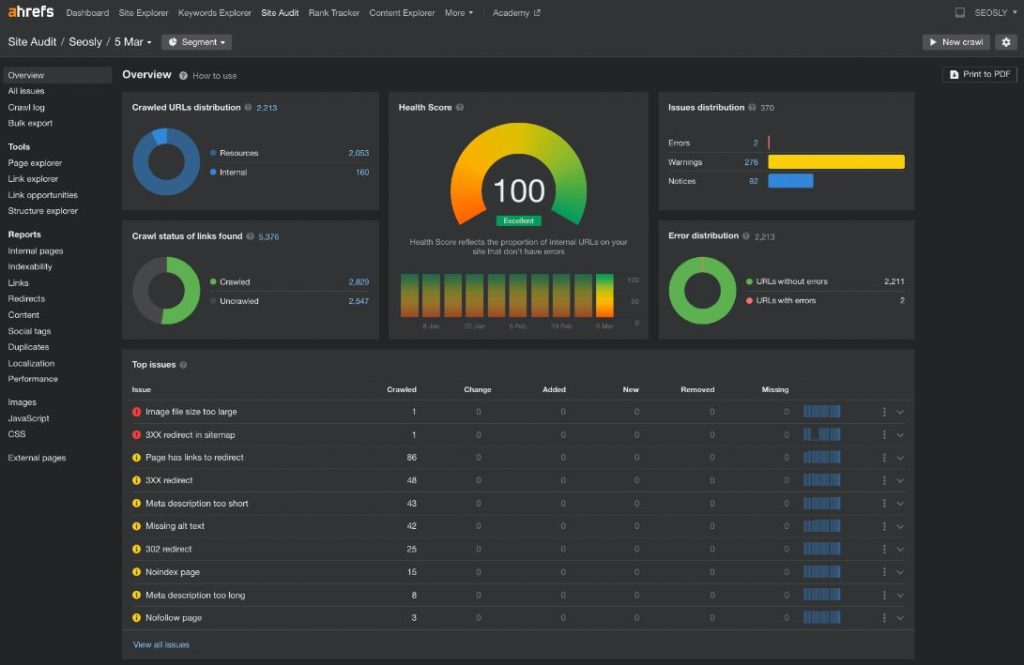
The Ahrefs Site Audit requires in itself a separate article but in a nutshell, it lets you:
- Run scheduled crawls of your website
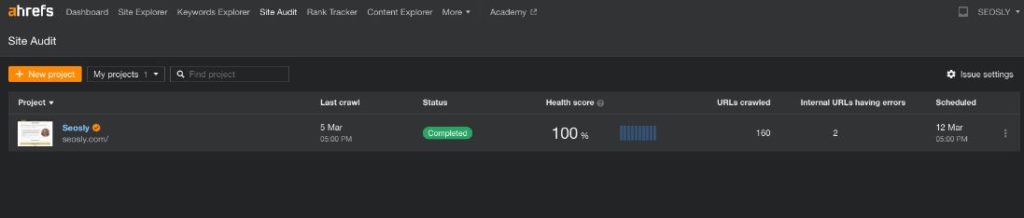
- Check your website for common (predefined) SEO issues relating to internal linking (5XX/4XX pages), indexability, redirects, on-page SEO, duplication, performance, JavaScript, and more.
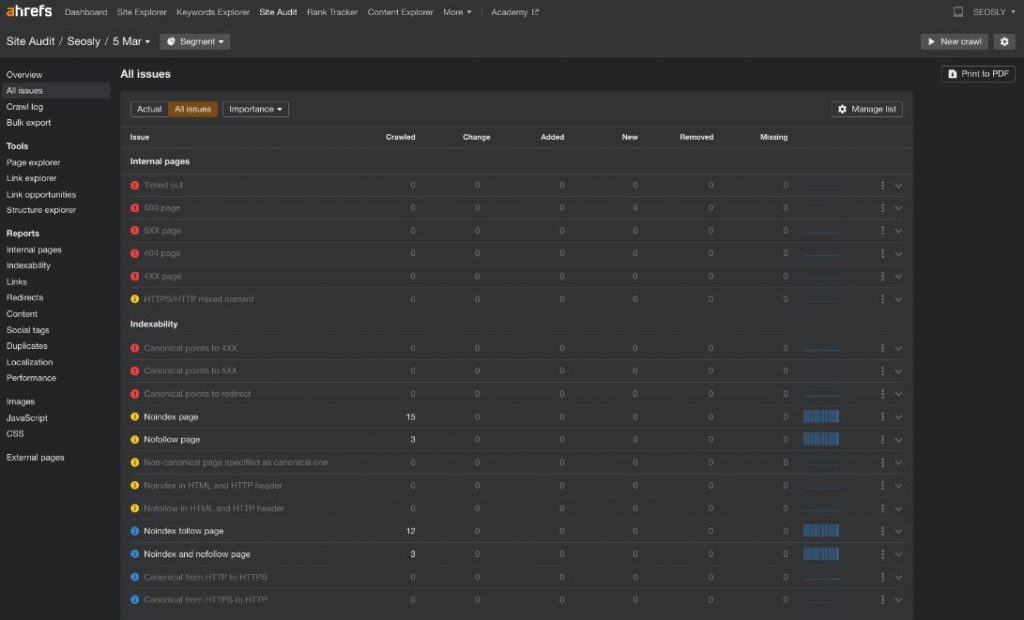
- Analyze the crawl log to see the exact path the crawler followed when crawling your website.
- Bulk export the data and hand it over to developers or technical SEOs working on your website.
If you are interested in the topic of technical SEO, you don’t want to miss my article with example technical SEO issues (and ways to fix them).
How do I use Ahrefs Site Audit?
I run scheduled crawls of my website on a weekly basis to make sure everything is working OK and there are no new errors on my website, e.g. suddenly a lot of pages started to return 404 errors.
Final words of wisdom & advice
As you can see Ahrefs Webmaster Tools gives you a ton of useful data and does it for free. Not only can you see how your site is doing in terms of organic visibility but you can also keep an eye on it in terms of technical SEO. I cannot think of a single reason why you should not give Ahrefs Webmaster Tools a try (if you haven’t already).
What are your thoughts? How do you use AWT? What are your favorite use cases of this tool? Let me know in the comments below. Thanks!
Make sure to check the following similar articles:
- How To Audit A Site With Ahrefs Site Audit
- How to Find New Keyword Opportunities Using Ahrefs
- 65+ SEO Audit Tools
- How To Perform An SEO Audit Using Google Search Console
- How To Audit A Site With Sitebulb
- Google Product Reviews Update & E-A-T Audit
- Core Web Vitals Audit
- Google Page Experience Audit (15 Steps)
