
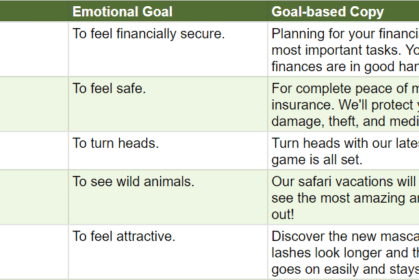
02/03/2022, SEO
GPT3 Emotional Goal,Copy & Image Generator
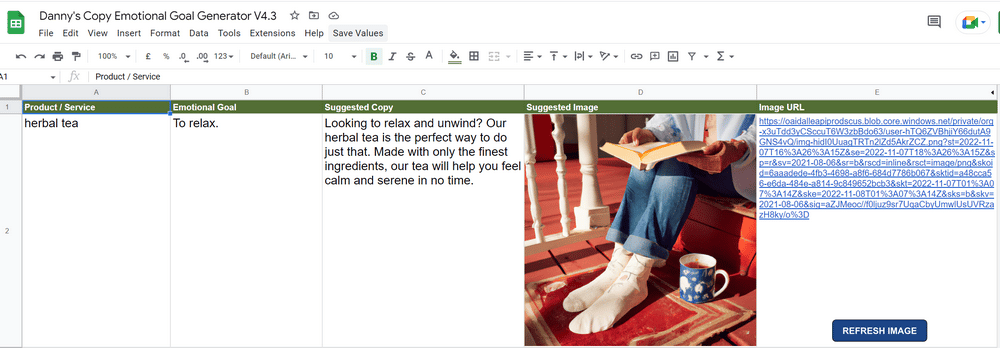
For example, someone looking for private SEO training is not simply hoping to learn more about SEO. They probably want to become more successful in their career or seek the status or financial independence that results from successfully applying SEO. Showing an understanding of their emotional goals in your copy is likely to positively impact conversions.
I have released this free Google Sheet & Script which utlises OpenAI’s GPT-3 machine learning language model. You simply enter a product or service in a cell. The script then suggests an emotional goal likely to be driving a purchase of the product with some copy incorporating both the product and the goal.
V4.3 Update
I have now updated the script to generate unique images with DALLE-2 to complement the ad copy generated. This feature uses the same API key used for GPT-3.
How can I use it?
1) The first step is to register a free account at OpenAI.com
Upon registration, you will be given $18 worth of free API credits.
Once registered, grab a copy of your secret API key and save it on your device.
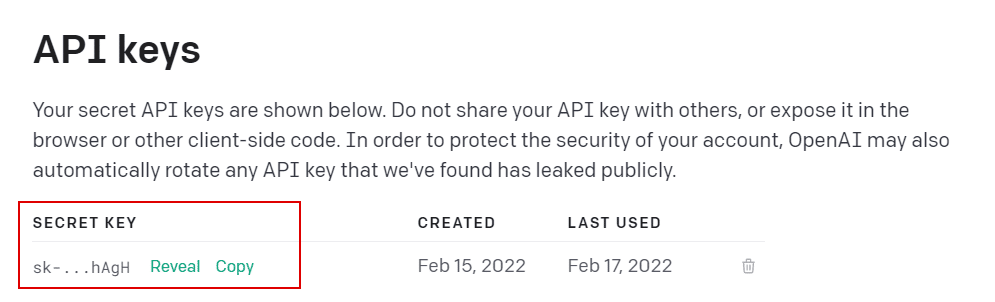
2) Download a copy of my free Google Sheet and script designed to make this process as easy as possible without having to understand or write any code.
3) Enter your API Key from Step 1 in cell A2 of the “Settings” tab of the Google sheet.
4) Enter a product or service type into cell A2 of the “Emotional Goals” sheet. For example, “Private SEO training”
5) The script will generate an emotional goal in column B, some ad copy in column C and an image in column D.
You may be asked to grant the script permission to run if this is your first attempt.
Here are a few product/service examples you could use for testing:
- car insurance
- party dress
- summer vacation
- safari vacation
- latest smartphone
- mascara
- electric car
- big mac
- technical SEO training
- audience research software
Do take a look at the script behind this function by selecting Extensions > Apps Script from the main menu and feel free to adapt it for different use cases.
Please let me know how you get on.
Check out some of my other scripts and tools for marketers using OpenAI’s technology.

